vba [vba] 엑셀(Excel) 셀 오른쪽 마우스 매뉴
페이지 정보

본문
출처 : 지식인
잘 사용하지는 않지만 특이하게 코딩되어 기록해둠!!
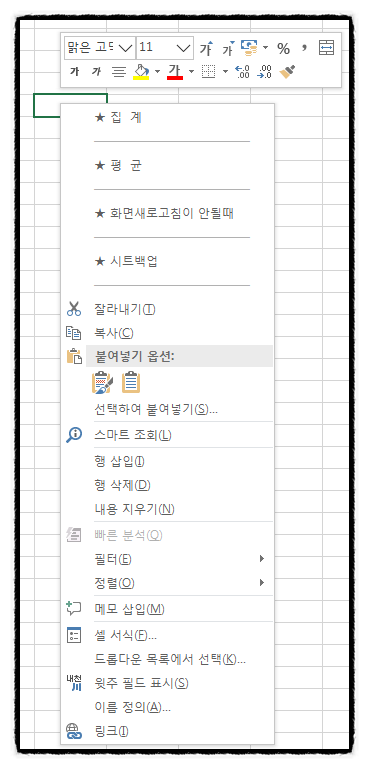
Function 삭제()
CommandBars("Cell").Reset
End Function
Function 생성()
Application.CommandBars("Cell").Reset
With Application.CommandBars("Cell")
With .Controls.Add(Type:=msoControlButton, before:=1)
.Enabled = False
.Caption = "─────────────"
.Visible = True
End With
With .Controls.Add(Type:=msoControlButton, before:=1)
.Enabled = True
.Caption = "★ 시트백업"
.OnAction = "메인.시트백업"
.Visible = True
End With
With .Controls.Add(Type:=msoControlButton, before:=1)
.Enabled = False
.Caption = "─────────────"
.Visible = True
End With
With .Controls.Add(Type:=msoControlButton, before:=1)
.Enabled = True
.Caption = "★ 화면새로고침이 안될때"
.OnAction = "메인.기능켜기"
.Visible = True
End With
With .Controls.Add(Type:=msoControlButton, before:=1)
.Enabled = False
.Caption = "─────────────"
.Visible = True
End With
With .Controls.Add(Type:=msoControlButton, before:=1)
.Enabled = True
.Caption = "★ 평 균"
.OnAction = "메인.평균"
.Visible = True
End With
With .Controls.Add(Type:=msoControlButton, before:=1)
.Enabled = False
.Caption = "─────────────"
.Visible = True
End With
With .Controls.Add(Type:=msoControlButton, before:=1)
.Enabled = True
.Caption = "★ 집 계"
.OnAction = "메인.집계"
.Visible = True
End With
End With
End Function
- 이전글[vba] WinHttp 파일 다운로드 20.04.10
- 다음글[vb6.0/vba] vba 바탕화면의 특정폴더에 파일 다운로드 20.03.16
댓글목록
등록된 댓글이 없습니다.